Best Laptop for Cybersecurity Students | 3 top suggestions complete guide
Cybersecurity is a rapidly growing field that demands, a powerful and best laptop for cybersecurity students to learn and practice their skills effectively. Choosing the right laptop for cybersecurity students is crucial for success in their studies. With the increasing complexity of cyber threats and the demand for practical skills, having a reliable and capable laptop is essential. In this guide, we’ll break down the key features to look for in a laptop for cybersecurity students, helping you make an informed decision that aligns with your needs and budget. Whether you’re just starting your journey in cybersecurity or looking to upgrade your current device, this guide will help you find the best laptop to support your learning and practical exercises.
Important Features to Consider Best Laptop for Cybersecurity Students
Processing Power: The processing power of a laptop is essential for running resource-intensive cybersecurity applications and virtual machines. Opt for laptops equipped with high-performance processors like Intel Core i7 or AMD Ryzen 7 for smooth multitasking and efficient execution of security tools.
Storage Capacity: Cybersecurity students deal with large datasets and software installations. Therefore, ample storage space is necessary. Look for laptops with SSD storage for faster boot times and data access.
RAM: Random Access Memory (RAM) is crucial for multitasking and running virtual environments. Aim for at least 16GB of RAM to ensure smooth performance while running multiple security tools simultaneously.
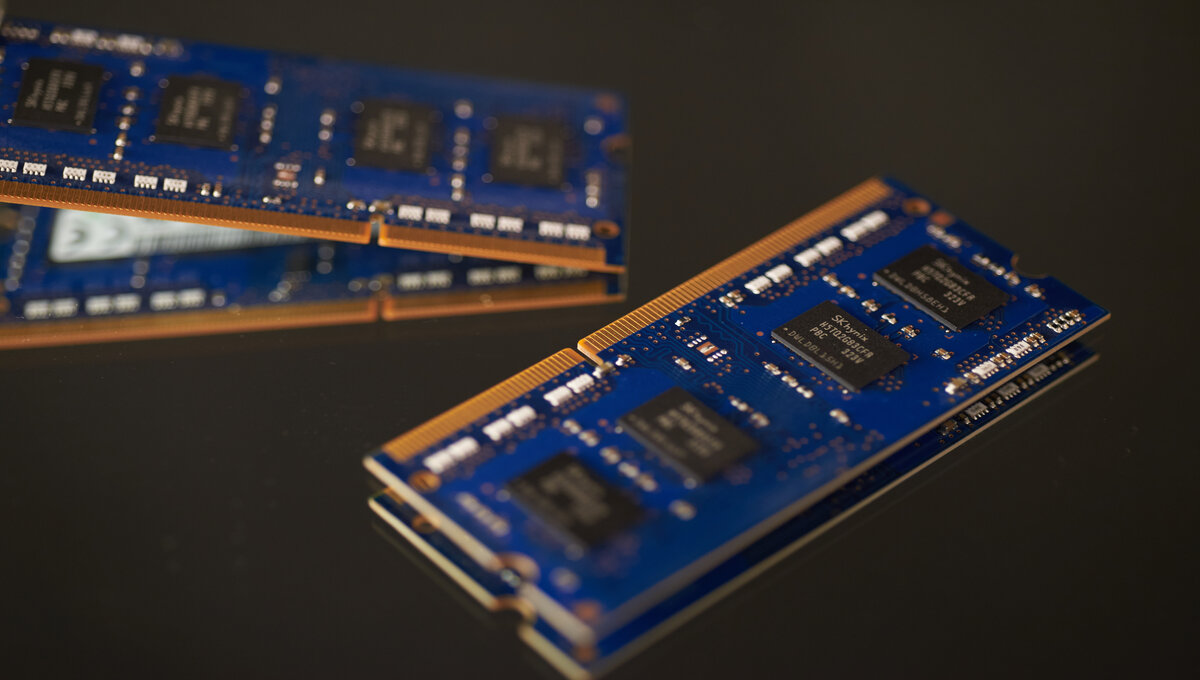
Graphics Card: While not as critical as other components, a dedicated graphics card can enhance the performance of certain security applications and simulations. Consider laptops with dedicated GPUs for improved performance in graphic-intensive tasks.
Portability: Cybersecurity students often need to work on the go, so portability is a key factor in the best laptop for cybersecurity students. Choose lightweight and compact laptops that offer a balance between performance and portability.
Operating System for Best Laptop for Cybersecurity Students
Windows vs. macOS vs. Linux
The choice of operating system depends on personal preference and the specific requirements of cybersecurity tools. Windows is widely used and offers compatibility with various security software. macOS is preferred for its user-friendly interface and Unix-based architecture, while Linux provides extensive customization options and is favored by many cybersecurity professionals for its security features. These laptops could also be used for hacking purposes.

Security Features: Security is paramount for cybersecurity students. Look for laptops with built-in security features such as biometric authentication (fingerprint or facial recognition), a Trusted Platform Module (TPM) for hardware-based encryption, and privacy shutters for the webcam.
Battery Life: Long battery life is crucial for uninterrupted work sessions, especially when working in environments without readily available power sources.
Display Quality: A high-resolution display with accurate color reproduction is essential for analyzing network traffic and reading security logs. Opt for laptops with Full HD or higher resolution displays for a clear and immersive viewing experience.
Keyboard and Trackpad: A comfortable keyboard and responsive trackpad are essential for long coding and analysis sessions. Look for laptops with well-spaced keys, good key travel, and a precise trackpad for enhanced productivity.
Connectivity Options: Versatile connectivity options are essential for connecting external devices and peripherals. Ensure that the laptop has a sufficient number of USB ports (including USB-C), HDMI, or DisplayPort for external displays, and a reliable Wi-Fi connection.
Durability: Cybersecurity students often carry their laptops to different locations, making durability a crucial factor. The best laptops for cybersecurity students always carry sturdy build quality and MIL-STD-810G certification for resistance against shocks, vibrations, and environmental extremes.
Price Range: While investing in a high-quality laptop is essential for cybersecurity students, it’s also essential to consider budget constraints. Evaluate the features and performance offered by different laptops within your price range to find the best value for money.
Best laptop for cybersecurity students
After careful consideration of the above factors, here are a few choices of the best laptops for cybersecurity students.
- Dell XPS 15
- MacBook Pro (M1 chip)
- Lenovo ThinkPad X1 Carbon
- Asus ROG Zephyrus G14
- Microsoft Surface Laptop 4
Dell XPS 15 | Best laptop for cybersecurity students
The Dell XPS 15 is a flagship laptop offering from Dell that caters to professionals and power users, including cybersecurity students. Renowned for its sleek design, powerful performance, and vibrant display, the XPS 15 is a popular choice among those seeking a premium computing experience.
Key Features
Design: The Dell XPS 15 features a sleek and premium design with a CNC-machined aluminum chassis and carbon fiber composite palm rest. Its InfinityEdge display boasts ultra-thin bezels, providing an immersive viewing experience.
Display: The XPS 15 offers a stunning display with options for both Full HD and 4K resolutions. The 15.6-inch screen utilizes IPS technology for wide viewing angles and vibrant colors, making it ideal for multimedia consumption and detailed work tasks.
Performance: Equipped with Intel’s latest processors, including Core i7 and Core i9 options, along with dedicated NVIDIA graphics cards, the XPS 15 delivers exceptional performance for demanding tasks such as cybersecurity simulations, programming, and content creation.
Storage and Memory: The XPS 15 offers various storage options, including fast PCIe SSDs, allowing for quick boot times and data access. Additionally, it supports up to 64GB of DDR4 RAM, ensuring smooth multitasking and efficient workflow.
Connectivity: It features a comprehensive selection of ports, including Thunderbolt 4, USB-C, HDMI, and SD card reader, offering ample connectivity options for external devices and peripherals.
Battery Life: Despite its powerful performance, the XPS 15 manages to maintain impressive battery life, thanks to efficient power management and large-capacity batteries, allowing users to work on-the-go without frequent recharging.
Security: The XPS 15 prioritizes security with features like Windows Hello facial recognition for easy and secure login, as well as optional fingerprint readers for added biometric authentication.
Operating System: Users have the choice between Windows 10 Home, Windows 10 Pro, or Ubuntu Linux, providing flexibility based on personal preference and compatibility with cybersecurity tools and software.
Lenovo ThinkPad X1 Carbon | Best laptop for cybersecurity students
The Lenovo ThinkPad X1 Carbon is a flagship ultrabook known for its premium build quality, sleek design, and powerful performance, making it an excellent choice for professionals, including cybersecurity students.
key features
Build Quality: The ThinkPad X1 Carbon features a durable carbon fiber chassis that meets MIL-STD-810G standards for durability, ensuring resistance to drops, shocks, and vibrations. Its robust construction makes it suitable for the rigors of daily use, making it ideal for students who need a reliable laptop for their studies.
Performance: Powered by Intel Core processors (up to 11th Gen Intel Core i7), the ThinkPad X1 Carbon delivers exceptional performance for multitasking, running security tools, and virtualization tasks. With up to 16GB of RAM and fast SSD storage options, it provides seamless performance for demanding cybersecurity applications.
Security Features: Lenovo prioritizes security in the ThinkPad X1 Carbon, offering features like dTPM 2.0 (discrete Trusted Platform Module) for hardware-based encryption, Match-on-Chip fingerprint reader, Kensington lock slot, and optional IR camera with Windows Hello facial recognition for secure authentication.
Display: The ThinkPad X1 Carbon boasts a vibrant and crisp display available in various configurations, including Full HD, Quad HD, and 4K resolution options. The display offers excellent color accuracy and wide viewing angles, making it suitable for tasks such as analyzing security logs and conducting forensic investigations.
Portability: Weighing just around 2.5 pounds and measuring less than 0.6 inches thick, the ThinkPad X1 Carbon is incredibly portable, making it easy to carry between classes or while traveling. Its slim and lightweight design doesn’t compromise performance, making it a versatile choice for students on the go.
Battery Life: With up to 15 hours of battery life on a single charge, the ThinkPad X1 Carbon ensures all-day productivity without constantly worrying about finding a power outlet. This long battery life is crucial for students who need to work on assignments or projects for extended periods without interruption.
Connectivity: The ThinkPad X1 Carbon offers a comprehensive selection of ports and connectivity options, including Thunderbolt 4 ports, USB-C ports, HDMI, and a headphone/microphone combo jack, enabling students to connect to displays with ease.
The Lenovo ThinkPad X1 Carbon combines power, portability, and security features, making it an excellent choice for cybersecurity students who require a reliable and versatile laptop for their studies and professional endeavors.
MacBook Pro (M1 chip) | Best laptop for cybersecurity students
The MacBook Pro with M1 chip represents a significant leap forward in performance, efficiency, and battery life, making it an exceptional choice for the best laptop for cybersecurity students. The MacBook Pro is powered by Apple’s custom-designed M1 chip, which integrates the CPU, GPU, Neural Engine, and other components onto a single chip. This results in remarkable performance improvements, including faster processing speeds, smoother graphics performance, and enhanced machine learning capabilities.
key features of the MacBook Pro with M1 chip
Performance: The M1 chip delivers groundbreaking performance, with up to 2x faster CPU performance and up to 5x faster graphics performance compared to previous-generation MacBook Pro models. This level of performance is ideal for running demanding cybersecurity applications, virtual machines, and simulations with ease.

Battery Life: One of the most impressive aspects of the MacBook Pro with M1 chip is its exceptional battery life. With the efficiency of the M1 chip, the MacBook Pro can deliver up to 20 hours of battery life on a single charge, allowing students to work longer without needing to recharge.
Security: Apple prioritizes security in its devices, and the MacBook Pro is no exception. With features like the Secure Enclave for data protection, Touch ID for secure authentication, and hardware-verified secure boot process, the MacBook Pro provides robust security for sensitive information and tasks.
macOS: The MacBook Pro runs on macOS, Apple’s powerful and intuitive operating system. macOS offers a seamless and integrated user experience, with features like Siri voice assistant, iCloud for seamless file syncing across devices, and the Mac App Store for downloading software and apps.
Retina Display: The MacBook Pro features a stunning Retina display with True Tone technology, which automatically adjusts the color temperature based on the ambient lighting conditions for a more natural viewing experience. The high-resolution display offers crisp text, vibrant colors, and excellent contrast, making it ideal for tasks such as coding, analyzing data, and reviewing security logs.
Portability: The MacBook Pro is sleek, lightweight, and portable, making it easy to carry between classes or while traveling. Its slim profile and all-day battery life make it a perfect companion for students who need to work on their cybersecurity projects on the go.
The MacBook Pro with M1 chip combines unparalleled performance, long battery life, robust security features, and a stunning Retina display, making it an exceptional choice for cybersecurity students who demand power, efficiency, and reliability in their laptops.
Conclusion
Choosing the Laptop for Cybersecurity Students requires careful consideration of various factors, including processing power, storage capacity, security features, and portability. By prioritizing these factors and selecting a laptop that meets their specific needs and budget, cybersecurity students can enhance their learning experience and productivity.



